What's New > The new NATS.org: Frequently Asked Questions
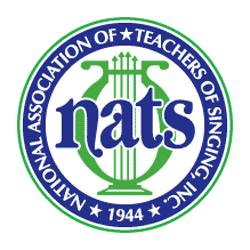 |
The new and improved NATS.org is here! We hope that you find the features and overall experience to be an improvement and added value to your membership. Please explore the various areas of the new NATS website and let us know what you think.
Some of the new and improved features of the site include:
- Improved navigation and better organization of content make the site much more user-friendly
- A complete archive of Journal of Singing articles since 1944. Download as many articles of complete issues as you want!
- Easy renewal and a complete history of payments, including membership dues and registrations to workshops and conferences.
- Easy-to-use online application systems for NATS competitions and programs - National Student Auditions, National Music Theater Competition, NATSAA, Art Song, NATS Intern Program and more!
Have problems? Find a mistake? Like what you see? Need assistance? E-mail us at or call us at 904-992-9101. We would love to hear from you.
Frequently Asked Questions about NATS.org
How do I log in to my member account?
Every NATS member was e-mailed login credentials shortly after the new NATS.org was launched in September 2013. New members will receive their login credentials upon completion of the initial membership application. Use these credentials to log in via the member login portal located at the top right of the home page.
Where is the member-only area of the site?
All member-only content is maintained in the Member Home area of the website. A link to the Member Home area is available at the top of the page in the dark gray bar beside the shopping cart icon.
How do I set up my Find-A-Teacher profile?
Every active full and associate NATS member has the opportunity to be included in the Find-A-Teacher area of NATS.org. Inclusion in the Find-A-Teacher directory is at a member's discretion, and creation and activation of this public profile is the responsibility of the member. NATS values the privacy of its members and as such will not be responsible for the activation or creation of Find-A-Teacher profiles.
To add your profile to the Find-A-Teacher Directory, follow these simple steps:
- Log in to NATS.org.
- Visit the Member Home page.
- Click the My Profile link (Top left).
- Select the My Addresses tab in your window.
- Click the Plus sign to add a new Address Card: Type should be Studio. Access should be Public.
- Input your desired public Contact Information and select Submit.
- Go to the Update Profile section.
- Scroll down to the Find-A-Teacher section
- Check Yes for inclusion in the Find-A-Teacher database.
- Fill in your details (only the Find-A-Teacher categories of Bio, Teaching Style and Availability will appear in your public profile, not any of your other personal information)
- Click the Submit button at the bottom of the page.
How do I upload a photo to be included in my profile?
To upload a photo to your member profile, visit the Member Home page and then click on the My Profile link at the top left of the page. Then select the tab titled “Upload Photo” and follow the simple instructions for uploading.
How do I access the Journal of Singing archive?
Once on the Journal of Singing page, click the green button titled “Search the Journal of Singing Index.” The database is open to the general public, but only members and subscribers can download articles from the database.
Can I just view a Journal of Singing article or issue and not download it?
At this time, articles and full issues of the Journal of Singing can only be downloaded from the NATS website and viewed on your computer with a PDF viewer. NATS and Exware are working on the development of an online PDF reader that should be ready sometime in 2013.
Can I renew my membership online?
Yes. NATS encourages members to renew their membership online. Annual renewals begin Oct. 1 each year and run through the end of January without penalty. Simply visit your Member Home page after Oct. 1 to quickly and easily renew your membership.
How do I join a chapter?
Active members of NATS are eligible to join a NATS chapter. Visit the Member Home page and select the “Join A Chapter” link at the top left of the page to see chapters that accept online payment through the national website. Other chapters accept payment at the local level only. Contact your Chapter President for more information.
Where do I find contact information for my region or chapter?
Visit the archived list of regional, district and chapter officers.
How do I reactivate my membership online?
Any member not renewing his or her membership by March 1 each year will be archived and deactivated from the membership system. Reactivation is a simple process that can be done online or via telephone. A $20 reactivation fee does apply. If you have questions, call the NATS Executive Office at 904-992-9101.
Where are the applications located for the various NATS competitions (NATSAA, National Music Theater Competition, Art Song)?
All applications for the NATS national competition events are located under the Competitions tab on the home page. All applications are required to be submitted electronically.
How do I submit an event for inclusion in the NATS online calendar?
Visit the Events homepage and click the green button at the top of the page. Enter your event details and contact information. All events will be reviewed by the NATS Executive Office.

